With PRUServices,
you can:
1. View policy details, policy documents and financial values
2. Update contact information
3. Pay online
4. Manage payment method & frequency
5. View payment history
6. Update beneficiary
Visit the FAQ for more details!
How do I register & link my policies?
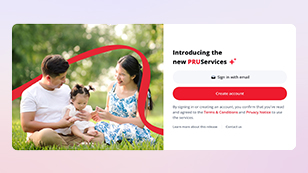
Step 1:
Visit pru.ph/PRUServices
.com.ph & tap “Create Account”
.com.ph & tap “Create Account”
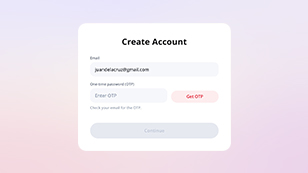
Step 2:
Use your Pru Life-registered email address
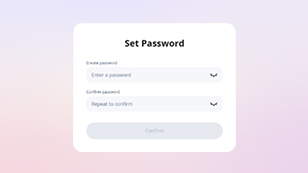
Step 3:
Verify with a one-time password
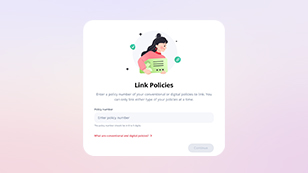
Step 4:
Select “Link Policies” on the homepage



