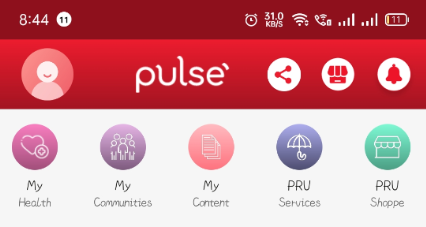Link Your Policy in PRU Services in Pulse
General inquiries
Where can I download Pulse?
Pulse is available on Android and iOS and can be downloaded for free via Google PlayStore and the Apple App Store, you may also download Pulse by visiting: https://bit.ly/Get-Pulse
How can I access my policy on Pulse?
Easily manage and have access to your policies on Pulse! Download and register to Pulse and visit PRUShoppe > PRUServices to view your policies. Tap ‘Link Policy’ if your policy is not available on the app to sync your active policies on the app.
I had a policy/policies in My Policies on Pulse, will I still be able to access it?
My Policies on Pulse has been renamed to PRUServices as of 2022. This change will not affect any policies you have enrolled to Pulse.
What is PRUServices?
PRUServices is an easy and convenient way for you to access your policies via Pulse. With PRUServices you can manage your policy through the following features:
- View your policy information and investment portfolio
- Update your contact information and billing frequency
- Add/update the Primary Beneficiary of your policy
- Register Claims
Forgot your password?
Simply follow the Forgot Password process below:
-
Click on 'Forgot Password'.
-
Type the email address registered in Pulse.
-
Wait for the password reset code in your registered email.
-
Enter your password reset code.
-
Wait for your temporary password.
-
Log in using the temporary password.
-
Change the temporary password to your preferred password via Account> My Settings>Change Password.
Note: If you copy the temporary password, please make sure to copy all the characters to avoid any errors.
What are the type of IDs required when purchasing products in PRUShoppe?
Here are the valid IDs accepted via Pulse:
-
Driver’s License
-
Passport
-
SSS
-
For other government issued IDs, this will require manual input on the system when purchasing the product. Reminder to check details prior proceeding to next step after OCR capturing of ID details to ensure that details are all correct.
Can you opt for manual input of ID details when purchasing products in PRUShoppe?
Yes, user can opt for manual input of his ID details instead of using the automated ID scanning system. You may directly input your details on the information needed upon application.
How to change your registered name in Pulse?
a) Change your name under Pulse Profile. See below for the steps.
Step 1: Click Profile button.
Step 2: Click Edit button.
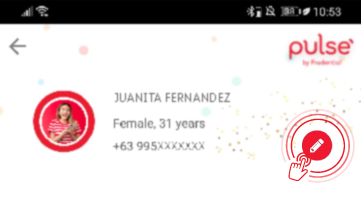
Step 3: Input correct name and click Update button.
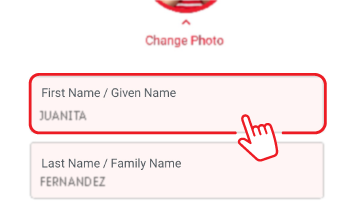
b) User cannot change Policyowner name under PRUServices. In the event Policyowner will have to file a claim, you will need to send a copy of your ID uploaded on Pulse for verification purposes.
Updating of beneficiary on Pulse
Can I update the details of my beneficiary on Pulse?
-
This will cover both digital policies (Policies purchased via PRUShoppe on Pulse) and successfully linked non-digital policies (Policies not purchased on Pulse) that are both with “In Force” status.
-
This will only cover primary beneficiaries.
-
For digital policies:
- Beneficiaries is only limited to spouse, child, father, mother, sibling, grandparent, niece/nephew.
- Policyowner can add up to 2 beneficiaries.
-
For non-digital policies:
- Beneficiaries is only limited to spouse, child, father, mother, sibling.
- Policyowner can add up to 15 beneficiaries.
What are excluded in add/update beneficiary feature in Pulse?
-
Does not cover Lapsed status policies
-
Is not available for policies with existing irrevocable beneficiaries
-
Is not available in updating secondary beneficiaries
-
Does not cover policies which are assigned
Can I update my secondary beneficiaries in Pulse?
Updating of secondary beneficiary in Pulse even through transferring secondary to primary is not available in Pulse. To proceed on the request, you may to send an email request to contact.us@prulifeuk.com.ph or submit it at any Pru Life UK branch.
Are beneficiary updates in Pulse reflected real time?
-
Digital policies (Policies purchased via PRUShoppe on Pulse) - changes in named beneficiary is reflected in Pulse real time.
-
Non-digital policies (Policies not purchased on Pulse) – changes in named beneficiary will reflect in Pulse within 24 hours from successful change transaction.
Can I still update my non-digital (Policies not purchased on Pulse) policy’s beneficiary details via Pru Life UK branches if I want to?
Yes, for non-digital policies (Policies not purchased on Pulse) our customer representatives at our branches can still update your details in our records. Although, we strongly encourage you to utilize our Pulse app for your convenience in transacting with us.
When Pru Life UK customer representative updates my non-digital (Policies not purchased on Pulse) beneficiaries at branch, when will this be updated in my Pulse account?
Beneficiary Changes will be reflected in Pulse app within 24 hours.
For Digital Products (Policies purchased via PRUShoppe on Pulse) can Pru Life UK branch customer representatives change beneficiary name when requested by client?
Currently, beneficiary update for policies bought via Prushoppe is only available via Pulse.
How will the beneficiary know the terms & conditions of the policy they are a part of?
The beneficiary’s mobile number and email address should be updated when inputting beneficiary details. The added beneficiary will receive a notification via text & email. He/she should register the same email address in Pulse so he can view the terms & conditions. To view the document, the beneficiary should go to PRUServices and the enrolled policy is automatically shown under Beneficiary Tab.
Claims filing on Pulse
What is the coverage of Register Claims feature in Pulse?
-
Submission of minor and major claims for digital policies (Policies purchased via PRUShoppe on Pulse) and non-digital policies (Policies not purchased on Pulse)
-
For non-digital (Policies not purchased on Pulse) policies, user may need to link his/her policy in PULSE first in order to proceed on this feature
-
Only available if both policy and benefit are “In Force” status
-
Registering digital policies (Policies purchased via PRUShoppe on Pulse) and minor rider of non-digital policies (Policies not purchased on Pulse) can be done under PRUServices, while registering major claim can be done under PRUShoppe.
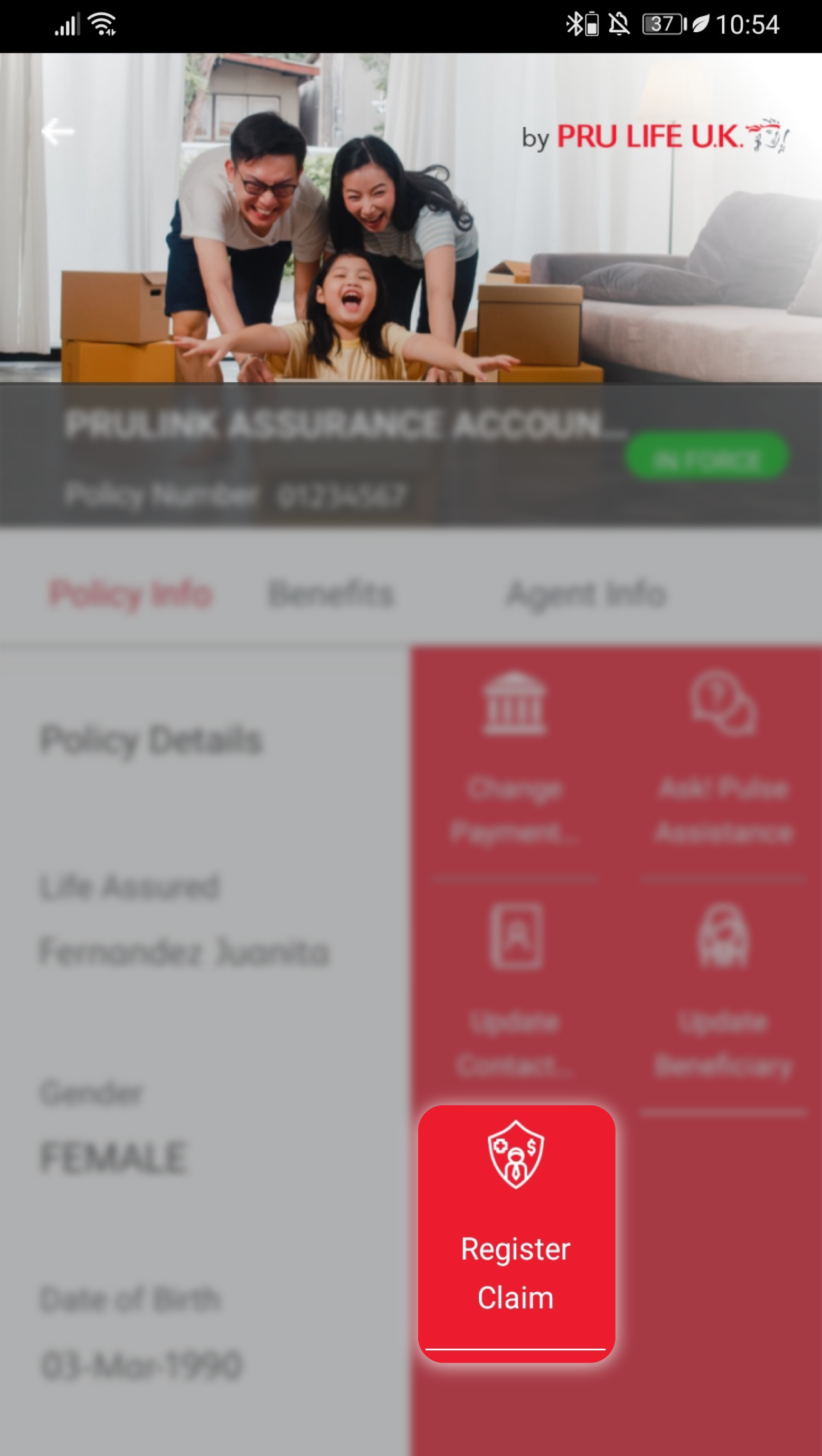

- Minor claims cover:
- Daily Hospital Income,
- Long-term Hospitalization,
- Intensive Care Unit,
- Surgical Expense, and
- Accidental Medical Reimbursement riders
- Major claims cover:
- Death,
- Total and Permanent Disability,
- Critical Illness and
- Accidental Death and Disablement benefits
After the claimant has filed their claim, how long will it take for the claim to be processed?
It will take up to 5 days for incontestable claims and 19 days for contestable claims upon receipt of the documents as long as documents are complete. However, PLUK may still require for additional documents during evaluation.
How will the claimant know the status of their claim?
-
Claimant will be informed every status update of claim request through in-app, SMS and Email notification. SMS and Email notification will be sent to client's registered mobile and email address for the policy.
-
Claimant can also check their claims status and other submitted claims history under ‘View Claims’ tile in PRUShoppe.
-
In-app notification and status via ‘View Claims’ tile is limited to non-digital claims (Policies not purchased on Pulse) only.
How will the claimant know if there are additional documents required?
Claimant will be informed through the e-mail address they provided during submission.
Pay Premium on Pulse
What is Pay Premium?
Pay Premium is a new PRUServices feature in Pulse that allows our customers to make one-time payment for their policies using a debit card, credit card, or e-wallet.
How do I know if my policy can be paid using Pay Premium?
The Pay Premium feature is available for the following:
-
PRULink and Traditional policies not purchased in Pulse (non-digital sold policies)
-
Policies under In-Force - Premium Paying status
-
Policies under cash, credit card, or Automatic Debit Arrangement (ADA) payment method
-
Policies under monthly, quarterly, semi-annual, or annual payment mode
Pay Premium feature is currently not available to cater:
-
Third-party payor (TPP) payments
-
Single-pay policies, policies purchased through PRUShoppe in Pulse, and policies under Fully Paid status
-
Advance payment for policies enrolled in automatic credit card billing or Automatic Debit Arrangement (ADA) payment facilities
Can I use Pay Premium if my policy is enrolled in credit card enrollment or Automatic Debit Arrangement (ADA)?
Yes, you can pay your premium through this facility sixteen (16) days after your policy's due date. This is to ensure that your enrolled credit card or bank account was not successfully charged before you pay here.
Can I use Pay Premium to pay my premium in advance?
Yes, provided that your policy’s payment method is “cash” and the advance premium payment is transacted within fifteen (15) days before your policy’s due date.
I have an outstanding excess premium in my policy. Do I still have to pay my premium in full when paying via Pay Premium?
No, any outstanding excess premium in your policy at the time of payment transaction will be deducted from the Total Payable Amount.
When will my payment be posted on my policy?
Your payment will be posted on your policy within 24 hours from successful payment transaction date.
How can I confirm if my Pay Premium transaction is successful?
You will see a Successful Payment screen that contains your Transaction ID if your Pay Premium transaction is successful. The screen will be available for 30 seconds. Please take a screenshot so you can keep a record of your transaction for future reference. Your electronic official receipt will also be sent to your registered email address.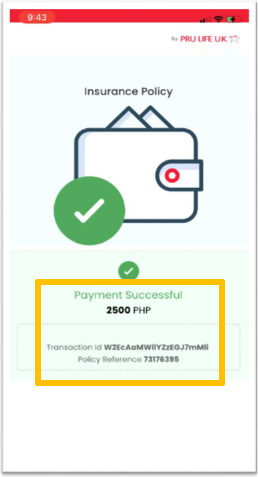
Who can I reach out to for concerns about the Pay Premium?
For any questions, you may send an email to PRU Customer Action Team at contact.us@prulifeuk.com.ph or call our customer helpdesk at (632) 8887 LIFE (8887 5433) within Metro Manila or 1 800 10 PRULINK (1 800 10 7785465) for domestic toll-free hotline.
Can an authorized third party payor or representative transact premium payments through Pay Premium?
No. Only the policyowner, using his/her own e-wallet or credit card is allowed to pay via this facility as of this time. Authorized third party payors can transact premium payments through other payment channels. Any payments made using e-wallet or credit card that are not owned by the policy owner may be subject to post-verification and/or reversal.
Linking a policy on Pulse
If my policy is not purchased from Pulse, can I still use the app to view my policy information and make requests
- Yes, you can link your policy to your Pulse app to view your policy details and make policy-related requests.
Here’s how:
-
Once logged in to Pulse, click PRUShoppe & tap “PRUServices”.
-
Input the policy number or the Tax Identification Number (TIN) of the policyowner.
-
Enter the OTP sent to your registered mobile number. Once you have successfully entered the OTP, you will be able to view and manage your policy using Pulse.
I am being prompted with "Policy number not found" error. What should I do?
You can follow the steps to make sure that your policy is registered on your Pulse Account:
-
Make sure that you are the policyowner and the Pulse account owner.
-
Check the policy number or TIN number you have encoded.
-
Make sure that the policy you are linking is in force or active.
If the error persist, report it to us by emailing contact.us@prulifeuk.com.ph with the following information:
- Email address registered in the Pulse app
- Mobile number
- Type of device
- iOS/OS version of your device
- Pulse app version
- Policy number being linked
- Existing policy linked in the Pulse app, if any
- Screenshot of the error (specify policy number linked to the pulse app)
Once we receive your complete details, we will get back to you within three to five working days to let you know that you can link your policy in Pulse again.
Updating customer information on Pulse
How can I update my customer information through Pulse app?
Here’s how:
- Go to PRUShoppe then tap “PRUServices” and select your policy.
- Tap “Update Contact Info”
- Receive a one-time password (OTP) via your registered mobile number or email.
- Tap “Edit” and enter the information you’d like to update. The information must be the policyowner’s personal or business contact number and address.
- Tap “Save.”
What is the difference between my residential and correspondence addresses?
Your residential address is your permanent address, while your correspondence address is the mail delivery address. You may use the residential address as your correspondence address.
Just a note on how the changes will be reflected in our records:
- For policyowners of only digital policies (purchased through Pulse app) – changes to your residential address will be reflected across all your other digital policies.
- For policyowners with non-digital policies (purchased through an agent) – changes to your residential address will be reflected across all your policies, whether purchased through an agent or Pulse. Changes to your correspondence address will be applied per policy.
Customer Information Update via Pulse is available for linked in-force policies purchased through our agents. For policies purchased digitally, Customer Information Update via Pulse may only be applied to contact number and residential address.
When will my new information be reflected in my policy?
Your new information for digital policies will be reflected on the same day. For non-digital policies, new information will be reflected in Pulse within 24 hours from submission of request.
Daily Fund Price on Pulse
What are the PRULink Funds available for viewing under Daily Fund Price in Pulse?
As of June 20,2022, the daily unit prices of the following PRULink funds are available:
|
Peso Fund |
Dollar Fund |
|
PRULink Money Market Fund |
PRULink Dollar Bond Fund |
|
PRULink Peso Bond Fund |
PRULink Asian Local Bond Fund |
|
PRULink Cash Flow Fund - PhP Hedged Share Class |
PRULink Cash Flow Fund |
|
PRULink Managed Fund |
PRULink Asian Balanced Fund |
|
PRULink Proactive Fund |
PRULink Asia Pacific Equity Fund |
|
PRULink Growth Fund |
PRULink Global Emerging Markets Dynamic Fund |
|
PRULink Equity Index Tracker Fund |
|
|
PRULink Equity Fund |
|
|
PRULink Global Market Navigator Fund - PhP Unhedged Share Class |
|
|
PRULink Global Equity Navigator Fund - PhP Unhedged Share Class |
|
What is the date range of fund prices available for viewing?
The current date's unit price of each fund is available. You can also view changes in the daily unit prices by selecting a specific date range or by selecting a pre-determined range e.g., 5 days or 1 month or 3 months etc.
Can I compare unit prices of various PRULink funds within this feature?
Yes, you may compare up to two funds with the same denomination by selecting funds from the list or by using the search box.
How often do you generate Fund Fact Sheets?
Fund Fact Sheets are generated monthly. Fund Fact Sheets provide detailed updates on PRULink Funds' performance. They are not intended to serve as individual investment advice.
What range of monthly Fund Fact Sheet is available for download?
You may view and download the monthly fund fact sheet for the past 12 months.
Who can I reach out to for concerns about the PRULink Funds Daily Unit Prices?
For any questions, you may send an email to PRU Customer Action Team at contact.us@prulifeuk.com.ph or call our Customer helpdesk at (632) 8887 LIFE (8887 5433) within Metro Manila or 1 800 10 PRULINK (1 800 10 7785465) for domestic toll-free hotline.
Change Payment Method on Pulse
Can I change my payment method in Pulse?
Yes, you can change your payment method via PRUServices in Pulse if your policy has no unpaid premiums. You can conveniently and safely enroll your new credit or debit card for automatic billing of your premium payments.
Here’s how:
- Once logged in to Pulse, click PRUShoppe & tap “PRUServices”
- Select the policy you want to update
- Click the "Change Payment Mode/Frequency" tile
- Enter the OTP sent to your registered mobile number/email
- Tick on the following details:
- Debit/Credit Card
- Terms & Conditions
- Data Privacy, then click "Confirm“ - Tap “2C2P” & click “Confirm”
- Enter your debit/credit card information then click “Continue”
- Input the OTP sent by your bank provider
You will receive an email notification after the successful change payment method request.
This feature is not yet available for dollar-denominated policies and policies purchased via PRUShoppe in Pulse.
Can an authorized third-party payor or representative request for change in payment method via Pulse?
No. Only the policyowner, using his/her own debit/credit card, is allowed to request for change in payment method via Pulse as of this time. Authorized third party payors can request for change in payment method through other channels such as in Pru Life UK Customer Centers.
Can I update my payment method if I have unpaid premium due/s?
No, updating your payment method is not allowed if you have outstanding premium due/s even if it is still within the 31-day grace period. Please settle your past premium dues first through Pay Premium in Pulse or other payment channels. (https://www.prulifeuk.com.ph/en/policy-services-information/premium-payment-facilities)
Can I update my payment method if my policy is currently enrolled in automatic billing facilities?
Yes, provided that your new card/debit card details are valid upon our verification process and the policy has no outstanding past premium due/s.
Can I still update my payment method on the same day my premium is due?
Yes. However, your new credit card details will only be billed the next day and provided that we have not yet billed your previously enrolled credit/debit card details prior to your request to change payment method.
If I have an excess payment in my policy, will it be deducted from the total premium amount due?
Yes, any excess payment you have in the policy at the time of billing will be automatically deducted from the total premium amount that will be billed on your credit/debit card.
When will the new credit/debit details take effect?
Your new credit/debit card details will reflect on your policy records the same day.
Is there a processing fee upon enrollment?
Yes, a PHP1.00 processing fee will be deducted to your card during the enrollment to verify that your debit/credit card is active. This amount will be automatically refunded within 24 hours and credited to your account depending on your card statement cut-off.
Change Payment Frequency on Pulse
Can I change the frequency of my policy in Pulse?
Yes, you can change your payment frequency via PRUServices in Pulse if your policy has no unpaid premiums.
Here’s how:
- Once logged in to Pulse, go to PRUShoppe then “PRUServices.” Select your linked policy.
- Tap “Change Payment Frequency”.
- Input the one-time password that you will receive via your registered mobile number or email.
- Choose your preferred payment frequency and click “Save”.
Once your request is processed, the changes to your payment frequency will take effect on the next premium renewal date.
This feature is only applicable for policies purchased through a Pru Life UK agent and linked to PRUServices.
Can I request changes in my payment frequency any time?
Yes, you may request for changes in your payment frequency if:
- your policy payment is updated (no outstanding premium)
- your policy is enrolled under auto-payment facility (debit/credit card or auto-debit arrangement), if you are requesting to switch to monthly payment
- your policy is within the cycle period
For better understanding of the request cycle, here are the details:
If you wish to switch to MONTHLY payment: You may switch to monthly payment any time, which will take effect on your next due date.
If you wish to switch to QUARTERLY payment: You may switch to quarterly payment only if your anniversary date and your next due date are within the same group in the table below. Otherwise, you have to pay first any off cycle dues before you can request for change in frequency. For example, if your policy anniversary is in February and you are making the request in January, then any outstanding and/or remaining dues before February should be paid so your request can be processed.
|
QUARTERLY |
||
|
GROUP 1 |
GROUP 2 |
GROUP 3 |
|
January |
February |
March |
|
April |
May |
June |
|
July |
August |
September |
|
October |
November |
December |
If you wish to switch to SEMI-ANNUAL payment: You may switch to semi-annual payment only if your anniversary date and your next due date are within the same group in the table below. Otherwise, you have to pay first any off cycle dues before you can request for change in frequency. For example, if your policy anniversary is in February and you are making the request in January, then any outstanding and/or remaining dues before February should be paid so your request can be processed.
|
GROUP 1 |
GROUP 2 |
GROUP 3 |
GROUP 4 |
GROUP 5 |
GROUP 6 |
|
January |
February |
March |
April |
May |
June |
|
July |
August |
September |
October |
November |
December |
If you wish to switch to ANNUAL payment: You are allowed to change payment frequency to annual if your next due date is the same with your policy anniversary date.
Will I receive a notification after the transaction for record purposes?
Yes, a transaction confirmation screen will appear, and you may take screenshot for your reference.
Financial Value on Pulse
Are the financial values updated daily?
Yes, all financial values are updated daily. Values shown are as of the latest unit pricing date for investment-linked policies, and as of viewing date for traditional policies.
In case of a claim, withdrawal, surrender or loan, the actual payout value may vary from the values shown as of your viewing date and will be subject to further validation and processing.
What is Death Benefit?
Death Benefit is the amount that the policy beneficiary/ies will receive when the insured passes away during the policy's term and while the policy is in force.
What is Fund value?
Fund Value is the total value in Peso or in USD of the units you hold in your chosen investment funds. This is applicable for investment-linked policies and selected traditional policies with Variable Life rider.
Fund Value is computed by multiplying your available units by the fund's current unit price. Hence, the fund value changes daily as unit prices change daily.
What is Max Withdrawable Amount?
The Max Withdrawable Amount shows the maximum fund value that a policyowner can partially withdraw from an investment-linked policy, such it remains in force even after withdrawal.
What is Surrender Benefit?
Surrender Benefit is the total amount that a policyowner is entitled to receive upon surrender of a traditional policy.
What is Available Loan Amount?
Available Loan Amount is the maximum loanable amount available to Traditional policies with cash values in the base plan (excluding riders' cash values). If availed, the loan amount may be paid in full or installment with a corresponding interest rate.
I have more questions about Financial Values. Who should I contact?
Our PRU Contact Center team is always on hand to support you. You can email us at contact.us@prulifeuk.com.ph or call (632) 8887-5433.
Fund Switch & Premium Redirection on Pulse
What is Fund Switch & Premium Redirection on Pulse?
Fund Switch allows you to change your fund of choice aligned with your investment objectives by transferring part of or all the accumulated units from the fund you are currently invested in to another suitable fund.
Premium Redirection allows you to shift a portion or all your future premium payments to another suitable fund of your choice that is different from the one you are currently invested in.
Request for Fund Switch & Premium Redirection on Pulse will be processed real-time for qualified policies.
Terms & conditions apply.
How do I know if I can use the Fund Switch or Premium Redirection features on Pulse?
You can use these features on Pulse if your policy is:
- In Force
- Purchased via a Pru Life UK agent and successfully linked to PRUServices on Pulse
- An investment-linked life insurance policy or a traditional policy with Variable Life riders
- Premium-paying status
Singe-pay policies such as PRULink Investor Account Plus and PRUMillionaire can only switch funds but not redirect premiums.
Policies that are purchased via Pulse, assigned, have irrevocable beneficiaries, or have beneficial owners (as declared in Pulse Beneficial Owner questionnaire) are not qualified to switch funds nor redirect premiums.
I am being prompted with "Your transaction request requires further assessment and cannot be processed through Pulse" What should I do?
You may manually fill out the paper form and submit it via:
-
Your agent
-
Any PruLife UK Customer Center near you
You may also submit your request electronically via Customer portal – PruAccess (https://pruaccess.prulifeuk.com.ph/Registration.aspx)
Which funds can I switch or redirect my premiums to via Pulse?
You can switch your funds or redirect your premiums to any of the Pru Life UK funds available to your plan type except PRULink Cash Flow Fund and PRULink Cash Flow Fund Plus (peso & dollar).
If you wish to switch or redirect your premiums to PRULink Cash Flow Fund, you may file your request via PRUAccess or contact.us@prulifeuk.com.ph together with a duly signed PRULink Application for Premium Redirection and Fund Switch Form, Mode of Release Form and a copy of a valid ID.
You can see the list of funds here.
Is there a processing fee for fund switch and premium redirection?
Only a limited number of fund switch transaction per year is free. There will be a processing fee for the subsequent switches that varies for every plan type:
|
Plan |
No. of free switch |
Switch fee on the subsequent switch |
|
Regular Pay, Exact series, VL rider, and PRUHealth Prime |
1 per year |
1% |
|
PRUMillionaire |
4 per year |
0.5% |
|
PIA Plus and Elite Series |
4 per year |
1% |
The number of free switches includes your requests processed via other channels during the same year.
Meanwhile, there is NO processing fee for redirection regardless of the number of transactions per year.
How soon will the fund switch or premium redirection take effect?
The effectivity date for Fund Switch will be the same day of the transaction, while Premium Redirection will be on the next premium due date.
How will I know if my request is successful? Will there be a transaction reference for my request?
You will see a congratulatory screen after every successful transaction.
For Fund switch, Transaction Confirmation Advice will be sent to your registered mailing address.
Refer to the link provided for more information. (https://www.prulifeuk.com.ph/en/my-policies-on-pulse-faqs/)